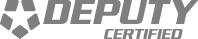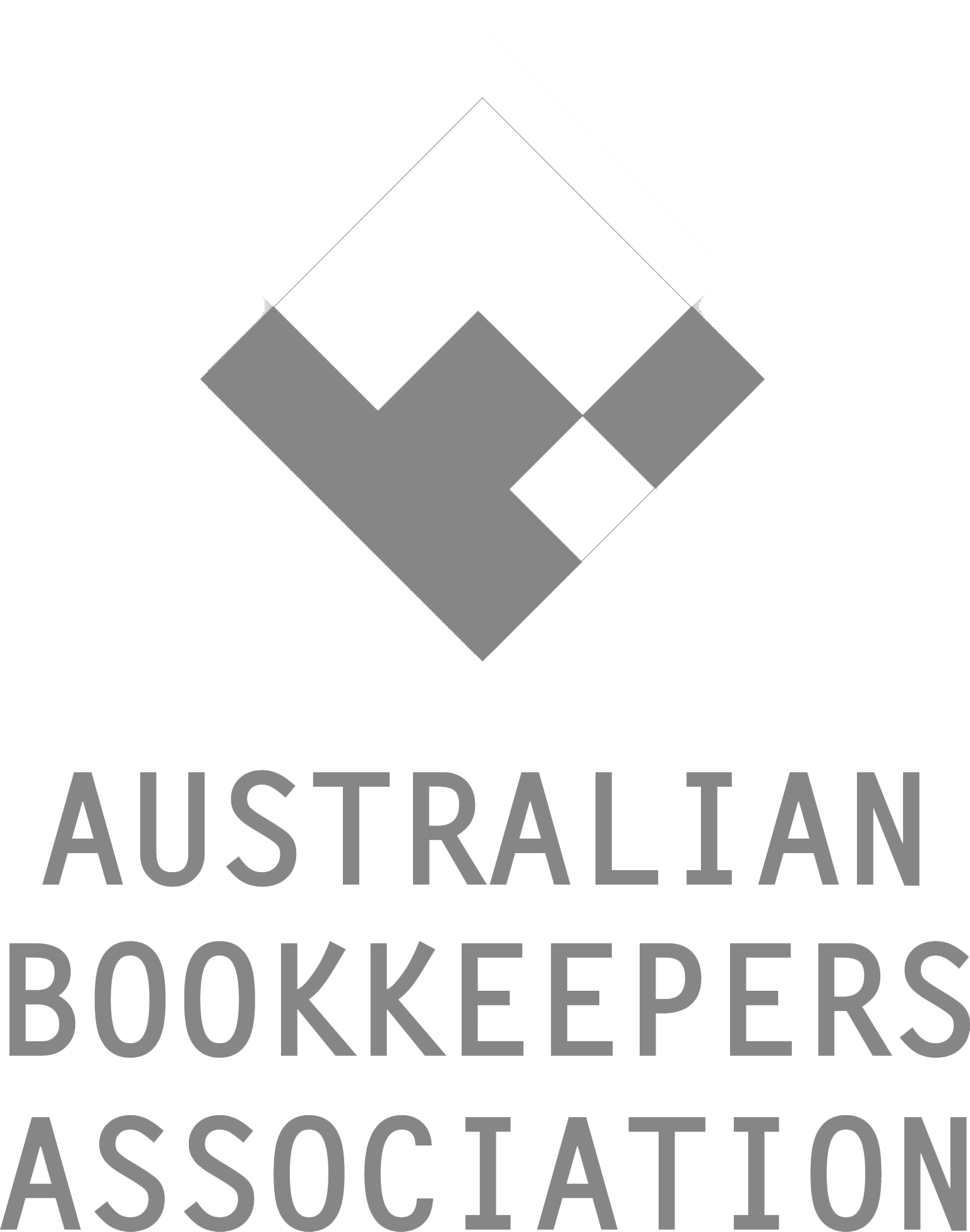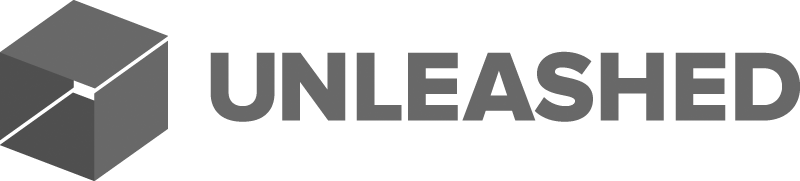Creating rules takes a little time to set up but will save you hours coding every transaction each month!
First – login to your Xero account and select your business
Go to the Accounts tab and click on Bank Accounts
Click Bank Rules and then Create Rules (choose a Spend or Receive money rule)
Complete the fields below, remembering you can be as general or specific as you want! Then hit approve!
This is how you’ll see your rule pop up in the bank feed
You can also apply it in Cash Coding > Select Apply Rule choose the Rule and Click – then watch it magically populate!!! Then hit Save and Reconcile All at the bottom. Voila!
Need help getting some key rules set up in your bank feed? We can help you with these and any other Bookkeeping questions you have.. get in touch here!
Happy Bookkeeping! x