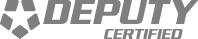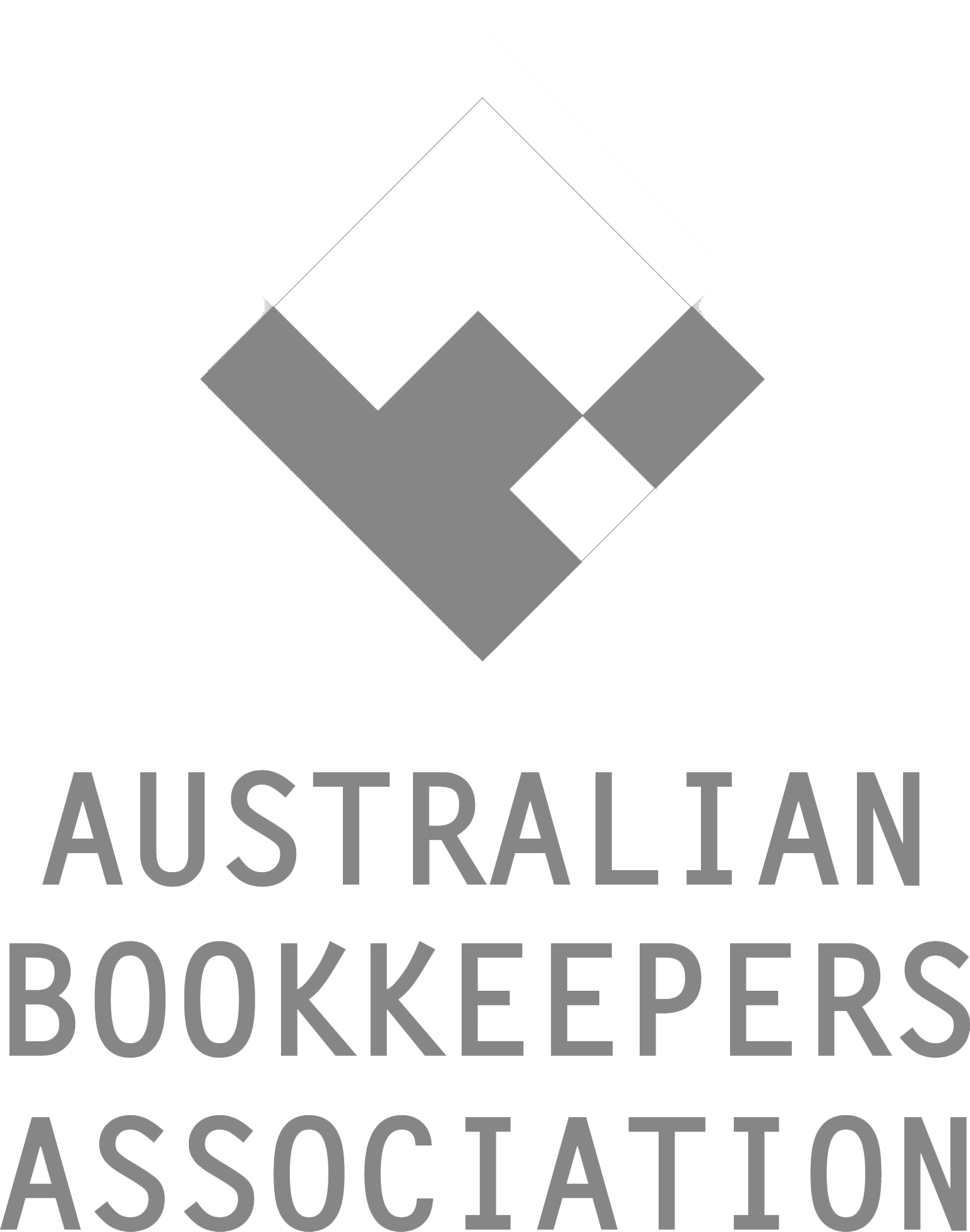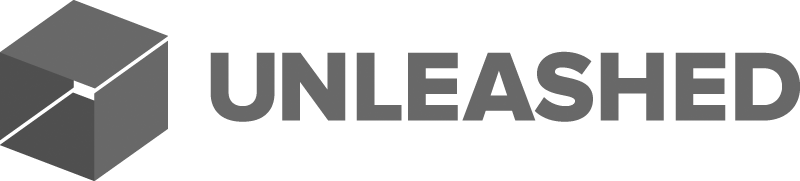Using Xero? Are you making the most of your dashboard?
Scroll to the bottom of the dashboard or “homepage” of your business page in Xero and click EDIT DASHBOARD.
You can move the elements around to suit your preference or click the HIDE button to remove them from your “SNAPSHOT” of where your accounts are sitting.
Your ACCOUNT WATCHLIST can really help you check your spending or liabilities quickly! I like to have GST, PAYG Payables, Superannuation Payable and Accounts Receivable listed here… that way I know if I have the money coming in to pay off my liabilities… may want to include your Sales or Top Expense categories as well!
How do you get this list happening?
Go to SETTINGS (menu across the top)
Go to CHART OF ACCOUNTS
FIND THE ACCOUNT YOU WANT ADD IN - by choosing the category and scrolling of with the search bar at the top
CLICK THE NAME OF THE ACCOUNT IN BLUE
CHECK THE TICK BOX “ SHOW ON DASHBOARD WATCHLIST”
VOILA!
We love teaching our clients tips and tricks and are always learning new and faster ways to get your books done! Saving you TIME and MONEY to streamline your processes! What to learn more? Touch base today!