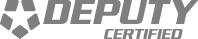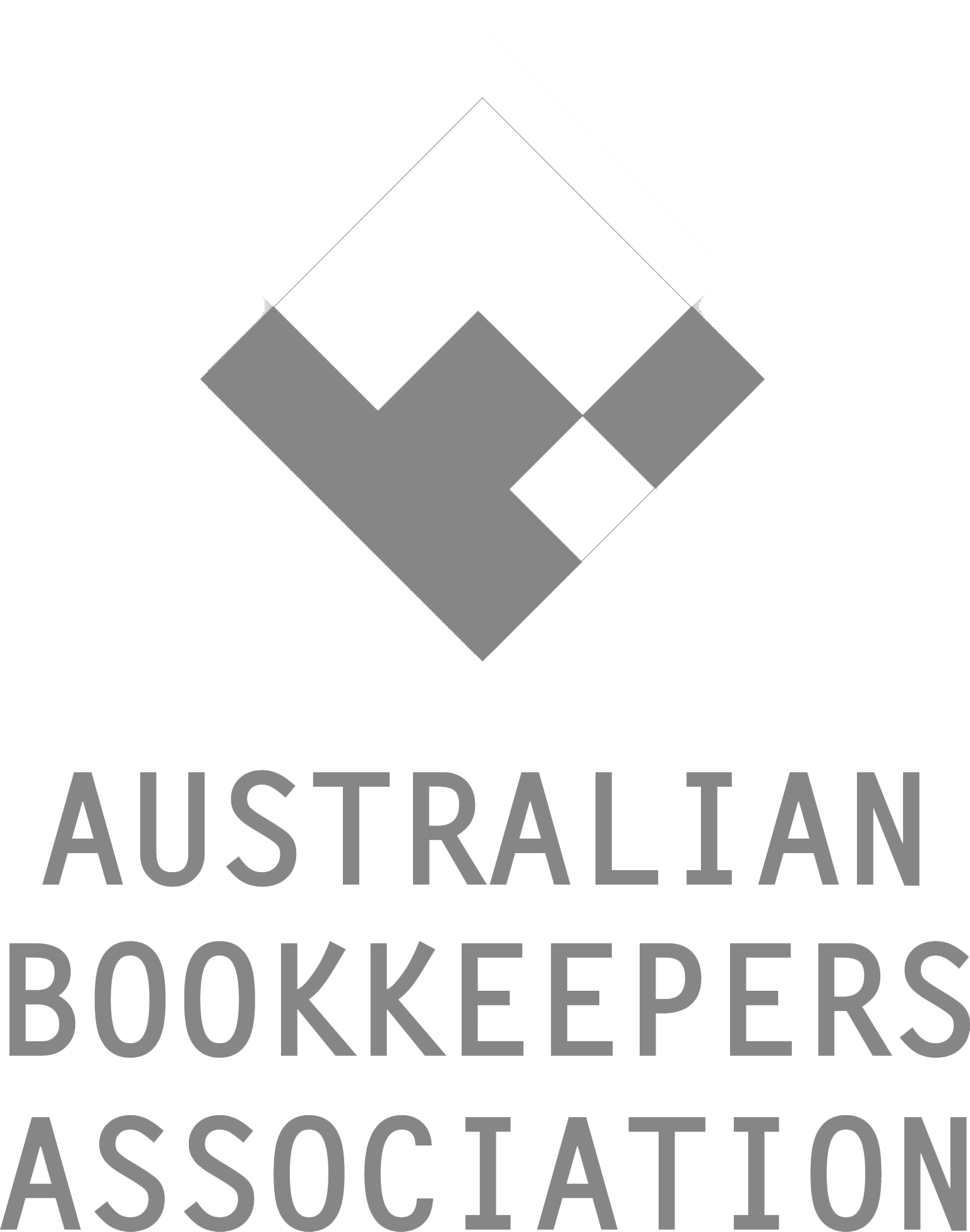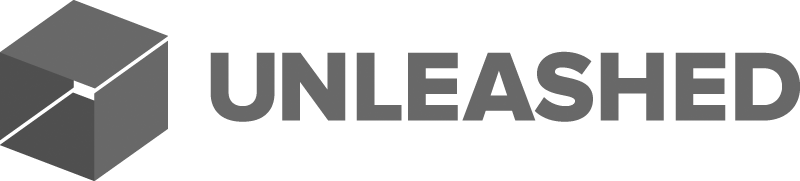Single Touch Payroll is the government’s way of capturing data in real time for PAYG, Superannuation etc – it also means staff won’t be chasing you for payslips and PAYG summaries as this is all accessible via their myGov portals. They will see tax withheld, gross wages paid, super liable to date in real time.
Changes to the Backpacker’s Tax
Going Paperless – Receipt Capturing
Sick of receipts fading, shoeboxes full of invoices, receipts and paper? CHUCK ‘EM!... well almost… First download the Xero app to your mobile and snap away…
To add receipts and expenses as you go:
1. If you’ve got an Android phone, tap RECEIPTS then the plus sign (+); on an iPhone, tap the plus sign (+) then ‘Add receipt’.
2. Key in the details.
3. Choose whether you paid from a business account, or from your own funds and need to be paid back. (Great for expense claims from staff as you need to approve them once they hit your dashboard before they can be repaid and you can see the receipt…… and they can’t say they lost it!)
4. In the bottom right click Add file > find it on your camera roll or take a snapshot of the receipt in your hand, and upload it as a file…. then off to the recycle centre it goes!
Want to learn more about Xero and streamlining your systems? Send us an email for a free consultation!
HOW TO: Splitting payments and deposits
It’s more and more common these days for your customer’s to pay a deposit, or pay their bill off in instalments. Same goes for your suppliers and payment terms – a deposit to start production and the balance on delivery for example. This is all good and well, but how do you record this in Xero without creating a million invoices for each stage?!